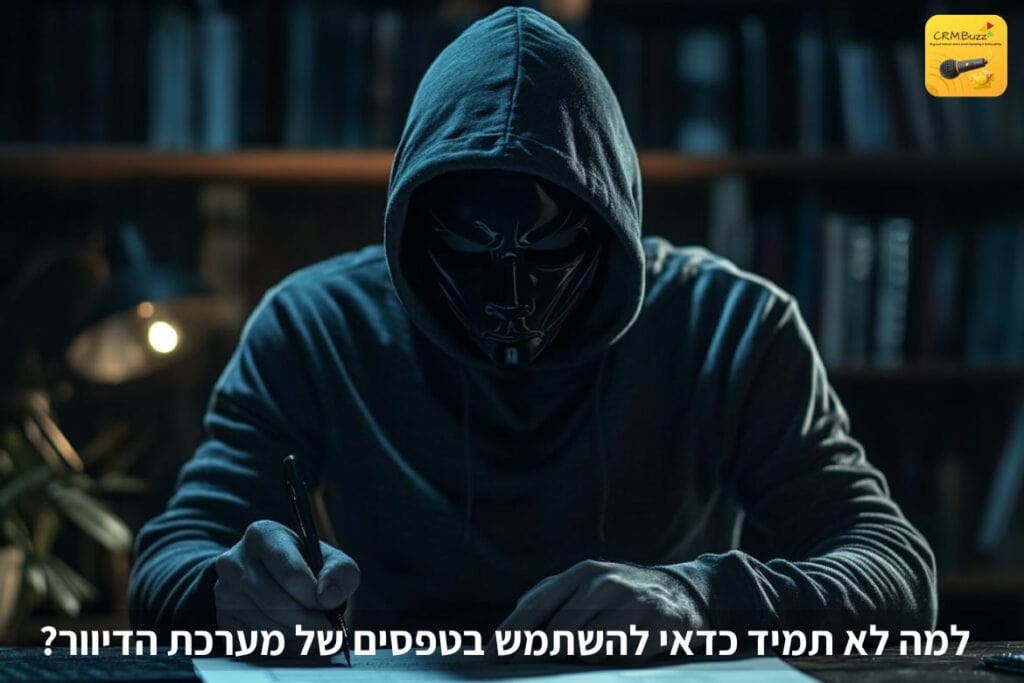About 14 years after tabs appeared in Gmail, Apple is now adding tabs to Apple Mail with the launch of IOS18 in September 2024. What does this mean for marketeers?
Table of Contents
At an Apple developer event in 2021, the email industry was horrified to learn that Apple, the champion of privacy, decided to dress up email marketing, and on iOS 15 it introduced its privacy change Apple MPP (Mail Privacy Protection). The Privacy Change claimed that in Apple’s opinion, an email opening indication constitutes an infringement of its users’ privacy, and so in September 2021, Apple completely disrupted the email opening uniforms that email systems receive. Apple is actually blinding the mailing systems and inflating the opening figures.
Two years later, at the launch of IOS17, there was concern that Apple would disrupt click-through data, but the change did not affect email but clicks on advertising links.
At the Apple Developer Event (WWDC) on June 10, 2024, Apple announced another major change that will take effect in September 2024 with the launch of IOS18 and will introduce tabs and filtering by content in its popular email app Apple Mail.
Apple WWDC Video Source 2024 1/06/2024. Watch the full announcement on Youtube
Tab division is performed on processing on the device itself
A new Apple Mail feature that will be introduced in the iOS 18 update is called on-device categorization.
In 2013, the Gmail inbox transformed and divided the main email inbox into seven selectable categories, five of which are tabs (main, social, promotions, updates, and forums). The Promotions tab has become the horror ofmarketeers.
Automatic tab distribution helps Gmail users organize their inboxes by automatically sorting emails by content and sender.
The sorting feature on the device presented at Apple’s developer event looks very similar to the Gmail mailbox and at first sight the sorting in Apple’s new email app looks like it was inspired by the familiar Gmail mailbox .
Apple will divide the main box into the following categories:
Primary – which will show the emails that are important to the user at this moment, such as emails from people the user knows or emails that need to be handled now.
Transaction – for invoices, receipts and orders.
Updates – for newsletters and updates from social networks.
Promotion – for marketing and sales emails.
Apple cites the benefits of the new interface as a way for users to stay in control and manage their mailbox.
What does adding tabs to Apple Mail mean in terms of email marketing?
Unlike what Google does in Gmail, Apple’s processing and categorization should be done on the device itself, which may preserve user privacy but can create inconsistency if the user has multiple Apple devices.
As far as is currently known, the change will only be on iOS and not on Mac computers.
When Gmail introduced tabs in 2013, marketers felt the sky had fallen. 11 years later, the power of email continues to grow and email marketing has not become a thing of the past. Vice versa.
Listen to the podcast
According to Chad S. White, due to the huge amount of emails people receive, the promotional tab has created a positive effect. People expect their main tab to be attended by urgent emails, emails from friends and people – not branded. The goal is not necessarily for the emails to open, but for people to be engaged with them. Wandering around the promotional tab is like wandering through stores in a mall. People are in Kenya mode and will be more available. Arriving at the main tab is like a salesperson knocking on doors and it can actually be intrusive and disruptive.
Podcast interviews with international email marketing experts
Listen to EmailGeeks.Show Podcasts

A podcast featuring the leading email marketing and email deliverability experts and email geeks.
I am Sella Yoffe, an email deliverability consultant from Israel. I work with global email senders, startups, and email service providers to improve their email deliverability and strategy.
Join us in this podcast, where top email marketing and deliverability professionals share their tips and advice.
—
Opening music from #Uppbeat (free for Creators!): https://uppbeat.io/t/reakt-music/deep-stone. License code: TPPQ0BDS5ZP1NWZL
Welcome to episode 12 of emailgeeks.show, the podcast where email enthusiasts from around the world share insights on email marketing, deliverability, and strategies. Hosted by Sella Yoffe, an email deliverability consultant, this episode features Jakub Oleksa, founder and CEO of MailKit and Omnivery. Together, they delve into the fascinating world of non-human interactions (NHI) in email marketing, a phenomenon reshaping how marketers understand opens and clicks.
Key Discussion Points:
Introduction to Non-Human Interactions (NHI) [00:02:30]
- Explanation of NHI and its impact on email marketing.
- Differentiating between bot interactions and NHI.
The Role of Apple Mail Privacy Protection (MPP) [00:10:45]
- How Apple MPP affects open rates.
- Discussion on the rise of non-humans opens due to Apple MPP.
Impact of NHI on Email Marketing Metrics [00:25:00]
- Challenges in accurately measuring open and click rates.
- The effect of NHI on conversion rates and list hygiene.
Strategies for Dealing with NHI [00:40:15]
- Importance of understanding and suppressing NHI.
- How marketers can adjust strategies to account for non-human interactions.
The Future of Email Engagement Metrics [00:55:30]
- Potential industry standards for engagement metrics.
- The role of mailbox providers in providing reliable engagement data.
Advanced Solutions for Detecting NHI [01:10:00]
- Introduction to Omivery’s API for detecting non-human interactions.
- How ESPs and large senders can use advanced tools for better metrics.
Quotes:
– “Non-human interactions are those interactions that appear to come from the recipient but are actually performed by automated systems.” [00:05:15]
– “Apple MPP is definitely a non-human interaction… it loads emails in the background, making everyone seem active.” [00:12:30]
– “You cannot do list hygiene based on fake opens and fake clicks. You need to focus on real human interactions.” [00:50:45]
– “The biggest value of open rates is when you’re looking at open rates over time per destination.” [00:46:30]
Stay tuned for more episodes of emailgeeks.show, where we continue to explore the latest trends and insights in the world of email marketing. Don’t forget to subscribe and leave a review if you enjoyed this episode!
subscribe to our mailing list to get updates
EmailGeeks.Show Season. 1 Episode: 12
Copywrite: DATAMEDIA | Sella Yoffe
Podcast Page: Email Geeks Show website
Episode Page: https://emailgeeks.show/jakub-olexa-nhi-non-human-interactions/
———————
opening music: https://uppbeat.io/t/reakt-music/deep-stone
License code: TPPQ0BDS5ZP1NWZL

Book a 1/2 email deliverability discovery call.

Sella Yoffe
Email Deliverability & Email Marketing Expert
Helping global email senders, startups, digital agencies, and ESPs with email deliverability, email authentication (SPF, DKIM, DMARC, BIMI), and email & content strategy
Podcast creator & Blogger @ CRM.BUZZ & EmailGeeks.Show